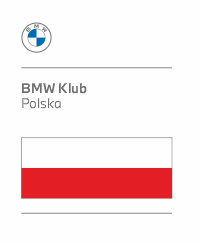marcov
Zarejestrowani-
Postów
396 -
Dołączył
-
Ostatnia wizyta
Informacje osobiste
-
Moje BMW
435i
-
Lokalizacja
Knurów
Ostatnie wizyty
Blok z ostatnimi odwiedzającymi dany profil jest wyłączony i nie jest wyświetlany użytkownikom.
Osiągnięcia marcov
-
Geometria ustawiona po demontażu ramy zawieszenia?
-
Mogę prosić o wrzucenie samych plików jezykowych?
-
INSTRUKCJA KODOWANIA NCS EXPERT / NCS DUMMY
marcov odpowiedział(a) na bmw-power temat w Diagnoza komputerowa
Potrzebuje pomocy. Mam E46 z 2002 r 330ci SSG. Po wymianie akumulatora wysypał się przebieg (wyświetla 999 999km). Został zmieniony licznik- okazało się, że problem z przebiegiem zrodził się w EWS- tam również widnieje taki przebieg. Na chwile obecna są zmienione zegary. (nie zgadza się VIN). Podczas prób dojścia do ładu sytuacja się skomplikowała (używany był Pa Soft). Aktualnie Licznik wymaga korekty VIN, EWS wymaga korekty przebiegu. Nie podczas identyfikacji PaSoftem nie rozpoznaje opcji wyposażenia, NCS expert nie chce się połączyć się z zadnym z dostępnych modułów (do tej pory łączył się przez ALSZ) Czy ktoś ze śląska posprząta tej bałagan odpłatnie? Licznik jest z automatu, Pasoft nie może go przekodować pod ssg (funkcja jest nieaktywna) - czy to również jest do ogarnięcia? -
Przekładka skończona. Zacisk pochodzi z Alfy Romeo, tarcza ma wymiar 360x30 mm. Na razie hamulce się docierają więc efektów nie znam.
-
Pierwsza przymiarka BBK Przypadkiem złapało się też nowe koło :)
-
WBABN51050JT67022 Model: 330CI (EUR) E-F-R series: E46 2 Series: 3 Type: COUPE Steering: LL Doors: 2 Engine: M54 Displacement: 3.00 Power: 170 (231 hp) Drive: HECK Transmission: MECH Paint code: 354 - TITANSILBER METALLIC Upholstery code: N6SW - STANDARDLEDER/SC Prod.date: 2001-09-07 S169 EU3 exhaust emissions standard S210 Dynamic stability control III S226 Sports suspension settings S249 Multifunction f steering wheel S261 Side airbags for rear passengers S265 Tyre pressure control (TPC) S302 Alarm system S313 Fold-in outside mirror S320 Deleted, model lettering S326 Deleted, rear spoiler S338 M Sports package II S358 Climate comfort windscreen S403 Glass roof, electrical S415 Sun-blind, rear S423 Floor mats, velours S431 Interior rear-view mirror with auto dip S441 Smoker package S459 El. front seat adjustment w. memory S464 Ski bag S473 Armrest front S481 Sports seat S488 Lumbar support, driver and passenger S493 Storage compartment package S494 Seat heating driver/passenger S495 3-point belt head restr'nt,rear middle S502 Headlight cleaning system S508 Park Distance Control (PDC) S520 Fog lights S521 Rain sensor S522 Xenon Light S534 Automatic air conditioning S548 Kilometre speedo S550 On-board computer S609 Navigation system, Professional S632 Preparation BMW Handy (Motorola) S672 CD changer for 6 CDs S674 Hi-Fi system Harman Kardon S710 M sports steering wheel, multifunction S716 Aerodynamics package S760 High gloss shadow line S772 Interior strip strips, Alu Black Cube S775 Headlining anthracite S785 White direction indicator lights S788 BMW LA wheel, Individual S832 Battery in luggage compartment S851 Language version German S863 Dealer List Europe S879 Operating instructions German S915 Omission of outer-skin preservation Auto zakupione w tamtym roku w Maju. Na chwile obecną zostało posprzątane po poprzednim właścicielu. Ze zmian wizualnych wleciały inne koła. Reszta czynności to typowo eksploatacyjne sprawy. W tygodniu wrzucę zdjęcia aktualnych kół oraz zdjęcia z przymiarek BBK 360mm na przód. Od kupna zrobiono: - regeneracja odbłyśników xenon - wymiana uszczelki pod miska olejową - wszystkie oleje, filtry - ogarniecie rudej na błotnikach - ogarniecie wszystkich błędów (pozaklejane kontrolki od poduszek, ciśnienia w kołach, sterowniku silnika)
-
Czy kolejność montażu zaworka reg. Ciśnienie oleju jest takie jak na diagramie w katalogu części? Najpierw sprezyna, później tłoczek czy odwrotnie? Mam zbyt wysokie ciśnienie oleju. Zaworek wyczyszczony-brak efektu.
-
Oczywiście, masz racje. zwykła literówka.
-
A ma ktoś do 4.7.13?
-
W MS42 i MS43 mozna wywalic immo ze sterownika- w innych nie wiem. Ale faktycznie klon bedzie najlepszym rozwiązaniem bo zostaje seryjne zabezpieczenie.
-
A nie myslales o wstawieniu kolektorow z M52? rozwiązanie duzo tansze- mam tak u siebie i jestem zadowolony z dziwieku. Jest troszke głosniejszy co mi mocno odpowiada. Seryjny wydech byl zbyt grzeczny. plus pop mod
-
Jaki to konkretnie typ sterownika? Jesli nikt nie bedzie ogarnial klona to mozesz byzbyc sie EWS z nowego sterownika- ta opcje ogarnia wiele osob (tez dam rde to zrobic)
-
Ispi Next instalacja Ista D i P
marcov odpowiedział(a) na Din76 temat w inpa, ncs, nfs, winkfp, dis, sss
Dziala, dzieki. Powodem bylo nieskonfigutowanie karty sieciowej. -
Ispi Next instalacja Ista D i P
marcov odpowiedział(a) na Din76 temat w inpa, ncs, nfs, winkfp, dis, sss
Odinstalowalem tak jak mowisz. Pozniej zrobilem nowa instalacje. Wszystko dziala procz insta p. Moze to jest klucz? Nie ustawialem nic w emulatorze, nie bardzo tez wiem jak zmienic jego ustawienia Czy tak ma wygladac wykryty interfejs? http://images84.fotosik.pl/144/f7f309adb2594b0fmed.jpg Tak wyglada ediabas.ini ;################# ;# EDIABAS 7.3.0 # ;################# ;============================================================================= [Configuration] ;============================================================================= Interface = STD:OBD #Interface = REMOTE Simulation = 0 EcuPath = C:\EDIABAS\ECU SimulationPath = C:\EDIABAS\SIM TracePath = C:\EDIABAS\TRACE TraceSize = 1024 ApiTrace = 0 IfhTrace = 0 ; IfhnTrace = 0 ; SystemTraceSys = 0 ; SystemTraceBip = 0 ; SystemTraceIfh = 0 ; SystemTraceNet = 0 ; BipDebugLevel = 0 ; BipErrorLevel = 0 UbattHandling = 0 IgnitionHandling = 0 ClampHandling = 0 RetryComm = 0 SystemResults = 1 TaskPriority = 10 ; CodeMapping = C:\EDIABAS\BIN\ansi2oem.tab ; LoadWin32 = 0 NetworkProtocol = TCP ; --- neu ab EDIABAS 7.2.0 --------------------------------------------------- ShowIcon = 1 LogLevel = 0 TraceBuffering = 0 TraceHistory = 0 TraceSync = 1 ; TraceWriter = <FilePathName> ;============================================================================= [TCP] ;============================================================================= RemoteHost = 192.168.68.40 Port = 6801 TimeoutConnect = 2000 TimeoutReceive = 2000 TimeoutFunction = 10000 ; TimeResponsePending = 5000 ; DisconnectOnApiEnd = 1 ; InitCmd0 = FE,04,00,03,01 ; InitCmd1 = FD,05,00,03,01 ;============================================================================= [XEthernet] ;============================================================================= RemoteHost = Autodetect HeaderFormat = 0 TesterAddress = F4,F5 ControlPort = 6811 DiagnosticPort = 6801 TimeoutConnect = 20000 ;============================================================================= [IfhProxy] ;============================================================================= Port = 6700 ;############################################################################# ;############################################################################# ;## ausführliche Variante von EDIABAS.ini (mit Kurz-Info und Default) ## ;############################################################################# ;############################################################################# ;============================================================================= ; EDIABAS Basic Configuration ; [Configuration] ;============================================================================= ;### new Configuration elements since EDIABAS 7.2 ############################ ;----------------------------------------------------------------------------- ; ShowIcon ; Description : Enable/Disable EDIABAS-Icon in System-Tray ; Value : 0 = EDIABAS-Icon disabled ; 1 = EDIABAS-Icon enabled ; Default = 1 ; ShowIcon = 1 ;----------------------------------------------------------------------------- ; LogLevel ; Description : Logging of fatal faults in EDIABAS.log ; Value : 0 = Logging disabled ; 1 = Logging enabled ; Default = 0 ; LogLevel = 0 ;----------------------------------------------------------------------------- ; TraceBuffering ; Description : Manner of Opening/Closing of Trace-Files ; Value : 0 = Opening/Closing after every dump ; 1 = Trace-Files stay open ; Default = 0 ; TraceBuffering = 0 ;----------------------------------------------------------------------------- ; TraceHistory ; Description : Number of History-Trace-Files ; Value : 0 .. 999 ; Default = 0 ; TraceHistory = 0 ;----------------------------------------------------------------------------- ; TraceSync ; Description : Synchronisation of Trace files ; Value : 0 = Synchronisation disabled ; 1 = Synchronisation enabled ; Default = 1 ; TraceSync = 1 ;----------------------------------------------------------------------------- ; TraceWriter ; Description : FilePathName of a private TraceWriter ; Default = . (Default-TraceWriter "TWFile32.dll") ; TraceWriter = . ;### older Configuration elements till EDIABAS 7.1 ########################### ;----------------------------------------------------------------------------- ; Simulation ; Description : Enable/Disable ECU simulation ; Value : 0 = Simulation disabled ; 1 = Simulation enabled ; Default = 0 ; Simulation = 0 ;----------------------------------------------------------------------------- ; EcuPath ; Description : ECU file path ; Default = . ; EcuPath = C:\EC-Apps\EDIABAS\ECU ;----------------------------------------------------------------------------- ; SimulationPath ; Description : Simulation file path ; Default = . ; SimulationPath = C:\EC-Apps\EDIABAS\SIM ;----------------------------------------------------------------------------- ; TracePath ; Description : Trace file path ; Default = . ; TracePath = C:\EC-Apps\EDIABAS\TRACE ;----------------------------------------------------------------------------- ; TraceSize ; Description : Maximum size of each trace file [KB] ; Value : 0 .. 32767 ; Default = 1024 ; TraceSize = 1024 ;----------------------------------------------------------------------------- ; ApiTrace ; Description : Enable/Disable API/User trace ; Value : 0 = Trace disabled ; 1 = User trace ; 2 = User trace + time stamp ; 3 = User trace + time stamp + process id (Win32) ; 4 = Function trace ; 5 = Function trace + time stamp ; 6 = Function trace + time stamp + timing ; 7 = Function trace + time stamp + timing + process id (Win32) ; 8 = Debug trace ; Default = 0 ; ApiTrace = 0 ;----------------------------------------------------------------------------- ; IfhTrace ; Description : Enable/Disable IFH trace ; Value : 0 = Trace disabled ; 1 = User trace ; 2 = User trace + interface ; 3 = User trace + interface + time stamp ; Default = 0 ; IfhTrace = 0 ;----------------------------------------------------------------------------- ; IfhnTrace ; Description : Enable/Disable IFH network trace (with XREMOTE) ; Value : 0 = Trace disabled ; 1 = User trace ; 2 = User trace + interface ; 3 = User trace + interface + time stamp ; Default = 0 ; IfhnTrace = 0 ;----------------------------------------------------------------------------- ; SystemTraceSys ; Description : Enable/Disable system trace (runtime system) ; Value : 0 = Trace disabled ; Trace levels 1 .. 7 ; Default = 0 ; SystemTraceSys = 0 ;----------------------------------------------------------------------------- ; SystemTraceBip ; Description : Enable/Disable BIP trace (runtime system) ; Value : 0 = Trace disabled ; Trace levels 1 .. 7 ; Default = 0 ; SystemTraceBip = 0 ;----------------------------------------------------------------------------- ; SystemTraceIfh ; Description : Enable/Disable IFH system trace ; Value : 0 = Trace disabled ; Trace levels 1 .. 7 ; Default = 0 ; SystemTraceIfh = 0 ;----------------------------------------------------------------------------- ; SystemTraceNet ; Description : Enable/Disable network trace ; Value : 0 = Trace disabled ; Trace levels 1 .. 7 ; Default = 0 ; SystemTraceNet = 0 ;----------------------------------------------------------------------------- ; BipDebugLevel ; Description : BIP debug level of ECU files ; Value : 0 .. 32767 ; Default = 0 ; BipDebugLevel = 0 ;----------------------------------------------------------------------------- ; BipErrorLevel ; Description : BIP error level of ECU files ; Value : 0 .. 32767 ; Default = 0 ; BipErrorLevel = 0 ;----------------------------------------------------------------------------- ; UbattHandling ; Description : Ubatt ON/OFF handling ; Value : 0 = Ubatt ON/OFF: No EDIABAS error ; 1 = Ubatt ON/OFF: EDIABAS error ; Default = 1 ; UbattHandling = 0 ;----------------------------------------------------------------------------- ; IgnitionHandling ; Description : Ignition ON/OFF handling ; Value : 0 = Ignition ON/OFF: No EDIABAS error ; 1 = Ignition ON/OFF: EDIABAS error ; Default = 1 ; IgnitionHandling = 0 ;----------------------------------------------------------------------------- ; ClampHandling ; Description : automatic check of clamps for Ubatt and Ignition ; Value : 0 = no automatic clamp check with send_and_receive ; 1 = automatic clamp check with send_and_receive ; Default = 1 ; ClampHandling = 1 ;----------------------------------------------------------------------------- ; RetryComm ; Description : Repeat failed communication automatically (1x) ; Value : 0 = Retry disabled ; 1 = Retry enabled (1x) ; Default = 1 ; RetryComm = 1 ;----------------------------------------------------------------------------- ; SystemResults ; Description : Enable/Disable system results (ubatt/ignition/jobstatus) ; Value : 0 = Disable system results ; 1 = Enable system results ; Default = 1 ; SystemResults = 1 ;----------------------------------------------------------------------------- ; TaskPriority ; Description : EDIABAS process/thread priority (only Win32/16) ; Value : 0 = Optimal EDIABAS performance = 8 ; 1 = Minimal EDIABAS performance ; .. ; 10 = Maximal EDIABAS performance ; Default = 0 ; TaskPriority = 0 ;----------------------------------------------------------------------------- ; CodeMapping ; Description : Character mapping file path ; Default = . ; CodeMapping = C:\EC-Apps\EDIABAS\BIN\ansi2oem.tab ;----------------------------------------------------------------------------- ; LoadWin32 ; Description : Map EDIABAS Win16 calls to EDIABAS Win32 ; Value : 0 = Win16/32 Mapping disabled (Win16-->Win16) ; 1 = Win16/32 Mapping enabled (Win16-->Win32) ; Default = 0 for Windows 9x/Me ; Default = 1 for Windows NT4/2000/XP ; LoadWin32 = 0 ;----------------------------------------------------------------------------- ; NetworkProtocol ; Description : Network protocol ; Default = ; NetworkProtocol = TCP ;***************************************************************************** ; Interface ; Description : Connected diagnosis interface ; Default = EDIC ; Interface = STD:FUNK ; Additional information (in German) : ; Bitte beachten: Der HW-Treiber fuer das Interface muss installiert sein! ;............................................................................. ; Interface = STD:FUNK ; Beschreibung : Funk-Diagnose Interface MDA von Fa. Siemens ; Installation : keine ; INI-Datei : FUNK.INI ; Ansprechpartner: [email protected] ; WINDOWS-Freig. : WIN NT 4.0 : Ja ; WIN XP 32-Bit : Ja ; WIN 7 32-Bit : Ja ;............................................................................. ; Interface = STD:OMITEC ; Beschreibung : Nachfolger von OBD / enthält CAN-Anbindung / Anschluss an OBD-Dose ; Installation : \EDIABAS\HARDWARE\OMITEC\AnleitungfuerOMITECInstallation.pdf ; INI-Datei : siehe \EDIABAS\HARDWARE\OMITEC\Omitec_Doku.pdf ; Ansprechpartner: [email protected] ; WINDOWS-Freig. : siehe \EDIABAS\HARDWARE\OMITEC\Omitec_Doku.pdf ;............................................................................. ; Interface = STD:OBD ; Beschreibung : Serieller Pegelwandler (Nachfolger von ADS / Anschluss an OBD-Dose) ; Installation : \EDIABAS\HARDWARE\OBD\ODBSETUP (nur noetig fuer WIN NT4, WIN 2000, WIN XP) ; INI-Datei : siehe \EDIABAS\HARDWARE\OBD\OBD_DOKU.pdf ; Ansprechpartner: [email protected] ; WINDOWS-Freig. : WIN NT 4.0 : Ja ; WIN XP 32-Bit : Ja ; WIN 7 32-Bit : Ja ;............................................................................. ; Interface = EDIC ; Beschreibung : Anbindung über K-Line ; HW-Derivate : PC-Card, PCMCIA , W-LAN (Interface von Fa. Softing) ; Installation : \EDIABAS\HARDWARE\EDIC\SETUP.EXE ; INI-Datei : EDICFW.INI, EDICHW.INI ; Ansprechpartner ; * EDIC-PC : [email protected] ; * PCMCIA : [email protected] ; * EDIC-NET : ([email protected]) ; WINDOWS-Freig. : WIN NT 4.0 : Ja ; WIN XP 32-Bit : Ja ; WIN 7 32-Bit : Ja ;............................................................................. ; Interface = EDICC ; Beschreibung : Anbindung über K-Line ; HW-Derivate : PC-Card, PCMCIA , W-LAN (Interface von Fa. Softing) ; Installation : \EDIABAS\HARDWARE\EDIC\SETUP.EXE ; INI-Datei : EDICFW.INI, EDICHW.INI, XEDICC.INI ; Ansprechpartner ; * EDIC-PC : [email protected] ; * PCMCIA : [email protected] ; * EDIC-NET : ([email protected]) ; WINDOWS-Freig. : WIN NT 4.0 : Ja ; WIN XP 32-Bit : Ja ; WIN 7 32-Bit : Ja ;............................................................................. ; Interface = STD:CAN ; Beschreibung : PCMCIA CAN-Interface CanCardX von Fa. Vector ; Installation : keine (ausser Installation der CAN-Karte) ; INI-Datei : CAN32.INI ; Ansprechpartner: [email protected] (Hotline) ; WINDOWS-Freig. : !nicht mehr im Paket enthalten! ;............................................................................. ; Interface = REMOTE ; Beschreibung : Anbindung eines EDIABAS-Interfaces über TCP/IP (für Normalbetrieb) ; Installation : Anpassung der Einträge in [TCP] auf beiden Seiten (ins.: RemoteHost, Port) ; INI-Datei : keine ; Ansprechpartner ; * Remote-PC : [email protected] => [email protected] ; * OP(P)S : [email protected] ; * ICOM,Fertig. : ! keine Verwendung ! ; * ICOM,Vertrieb: [email protected] ; WINDOWS-Freig. : WIN NT 4.0 : Ja ; WIN XP 32-Bit : Ja ; WIN 7 32-Bit : Ja ;............................................................................. ; Interface = REMOTE:name ; Beschreibung : Anbindung eines EDIABAS-Interfaces über TCP/IP (für Parallelbetrieb) ; Installation : Anpassung der Einträge in [TCP] auf beiden Seiten (ins.: RemoteHost, Port) ; INI-Datei : REMOTE.INI (insbesondere für Parallelbetrieb notwendig) ; In REMOTE.INI stehen unter [name] spezif. Einstellungen(z.B.: RemoteHost, Port). ; Ansprechpartner ; * Remote-PC : ! momentan keine Verwendung ! ; * OP(P)S : [email protected] ; * ICOM,Fertig. : ! keine Verwendung ! ; * ICOM,Vertrieb: [email protected] ; WINDOWS-Freig. : WIN NT 4.0 : Ja ; WIN XP 32-Bit : Ja ; WIN 7 32-Bit : Ja ;............................................................................. ; Interface = RPLUS ; Beschreibung : Anbindung eines EDIABAS-Interfaces über TCP/IP (für PROXY-Betrieb) ; Installation : Anpassung der Einträge in [TCP] auf beiden Seiten (insb.: RemoteHost, Port) ; INI-Datei : keine ; Ansprechpartner ; * Remote-PC : ! keine Verwendung ! ; * OP(P)S : ! momentan keine Verwendung ! ; * ICOM,Fertig. : [email protected] ; * ICOM,Vertrieb: ! momentan keine Verwendung ! ; WINDOWS-Freig. : WIN NT 4.0 : Ja ; WIN XP 32-Bit : Ja ; WIN 7 32-Bit : Ja ;............................................................................. ; Interface = RPLUS:name (z.B.:RPLUS:ICOM_P) ; Beschreibung : Anbindung des EDIABAS-Interfaces ICOM über TCP/IP ; Installation : Anpassung der Einträge in [TCP] auf beiden Seiten (ins.: RemoteHost, Port) in den INI-Dateien ; INI-Datei : RPLUS.INI (Nutzung im Zusammenhang mit dem Interface ICOM) ; In RPLUS.INI stehen unter [name] spezif. Einstellungen(z.B.: RemoteHost, Port). ; Ansprechpartner ; * Remote-PC : ! keine Verwendung ! ; * OP(P)S : ! momentan keine Verwendung ! ; * ICOM,Fertig. : [email protected] ; * ICOM,Vertrieb: ! momentan keine Verwendung ! ; WINDOWS-Freig. : WIN NT 4.0 : Ja ; WIN XP 32-Bit : Ja ; WIN 7 32-Bit : Ja ;............................................................................. ; Interface = ENET ; Beschreibung : Anbindung über Ethernet ; Installation : Anpassung der Einträge in [XEthernet] (insb.: RemoteHost) ; INI-Datei : ENET.INI (insbesondere für Parallelbetrieb notwendig) ; Ansprechpartner: [email protected] => [email protected] ; WINDOWS-Freig. : WIN NT 4.0 : Nein ; WIN XP 32-Bit : Ja ; WIN 7 32-Bit : Ja ; WIN 7 64-Bit : Ja ;............................................................................. ; Interface = PROXY:<Interface> ; z.B. Interface = PROXY:STD:FUNK ; z.B. Interface = PROXY:ENET ; ; Beschreibung : EDIABAS wird im PROXY-Modus betrieben ; Installation : hängt vom benutzten Interface ab ; INI-Datei : hängt vom benutzten Interface ab ; Ansprechparter : [email protected] => [email protected] ; WINDOWS-Freig. : WIN NT 4.0 : Nein ; WIN XP 32-Bit : Ja ; WIN 7 32-Bit : Ja ;***************************************************************************** ; Konfigurationslemente, die existieren, ; aber nicht in EDIABAS.ini geändert werden können ;----------------------------------------------------------------------------- ; BipEcuFile ; Description : Dateititel der aktuell geladenen SGBD ; (nur gültig während einer Job-Verarbeitung) ; Value : String ; Default = - ;----------------------------------------------------------------------------- ; EdiabasIniPath ; Description : Pfad der verwendeten EDIABAS.ini ; Value : String ; Default = - ;----------------------------------------------------------------------------- ; EdiabasVersion ; Description : verwendete EDIABAS-Version ; Value : String ; Default = - ;----------------------------------------------------------------------------- ; IfhVersion ; Description : verwendete IFH-Version ; Value : String ; Default = - ;----------------------------------------------------------------------------- ; Session ; Description : Name der EDIABAS-Session ; Value : String ; Default = - ;============================================================================= ; TCP/IP Configuration ; [TCP] ;============================================================================= ;----------------------------------------------------------------------------- ; RemoteHost ; Description : server address/name ; Default = - ; RemoteHost = LMUC203404 ;----------------------------------------------------------------------------- ; Port ; Description : IP communication port ; Value : 1000 < port < 30000 ; ; Spezialfall OP(P)S / ICOM: ; Value : 6801 ;OBD-Treiber (CAN) ; Value : 6802 ;Most-Treiber ; ; Default = - ; Port = 3000 ; ; weitere Details siehe Dokumentationen ;----------------------------------------------------------------------------- ; TimeoutConnect ; Description : Timeout for establishing the connection ; Value : 1000 ... 59000 ; Default = 5000 ; TimeoutConnect = 2000 ;----------------------------------------------------------------------------- ; TimeoutReceive ; Description : Timeout for receiving a message ; Value : 1000 ... 59000 ; Default = 5000 ; TimeoutReceive = 2000 ;----------------------------------------------------------------------------- ; TimeoutFunction ; Description : Timeout for a long function ; Value : 5000 ... 59000 ; Default = 59000 ; TimeoutFunction = 10000 ;----------------------------------------------------------------------------- ; TimeResponsePending ; Description : Time between alive-messages ; Value : 500 ... 59000 ; Default = 2000 ; TimeResponsePending = 5000 ;----------------------------------------------------------------------------- ; DisconnectOnApiEnd ; Description : Enable/Disable Disconnection with function call ApiEnd ; Value : 0 = Disconnection disabled ; 1 = Disconnection enabled ; Default = 0 ; DisconnectOnApiEnd = 1 ;----------------------------------------------------------------------------- ; InitCmd<n> ; Description : Initialization command <n> (normally for OPPS) ; Default = ; InitCmd0 = FE,04,00,03,01 ; InitCmd1 = FD,05,00,03,01 ;============================================================================= ; XETHERNET Configuration ; [XEthernet] ;============================================================================= ;----------------------------------------------------------------------------- ; RemoteHost ; Description : server address/name ; Value : Autodetect ; 169.254.1.1 ; Beispiel ; 192.168.100.1 ; Beispiel ; Default = ; RemoteHost = Autodetect ;----------------------------------------------------------------------------- ; IfhRemoteHost ; Description : server address/name ; Value : Autodetect ; 169.254.1.1 ; Beispiel ; 192.168.100.1 ; Beispiel ; Default = ; IfhRemoteHost = Autodetect ;----------------------------------------------------------------------------- ; HeaderFormat ; Description : type of header ; Value : 0 ; 6Byte Header (B-Muster) ; 1 ; 3Byte Header (A-Muster) ; Default = 0 ; HeaderFormat = 0 ;----------------------------------------------------------------------------- ; TesterAddress ; Description : list of permitted tester adresses ; Value : F4 ; F1 durch F4 ersetzen ; F5 ; F1 durch F5 ersetzen ; F4,F5 ; F1 zuerst durch F4 ersetzen, dann F1 durch F5 ersetzen ; F5,F4 ; F1 zuerst durch F5 ersetzen, dann F1 durch F4 ersetzen ; Default = - ; TesterAddress = F4,F5 ;----------------------------------------------------------------------------- ; ControlPort ; Description : port of control channel of TCP connection to ZGW ; Value : 1000 < port < 59000 ; Default = 6811 ; ControlPort = 6811 ;----------------------------------------------------------------------------- ; DiagnosticPort ; Description : port of diagnostic channel of TCP connection to ZGW ; Value : 1000 < port < 59000 ; Default = 6801 ; DiagnosticPort = 6801 ;----------------------------------------------------------------------------- ; TimeoutConnect ; Description : timeout in ms for connection to ZGW ; Value : 1000 ... 59000 ; Default = 20000 ; TimeoutConnect = 20000 ;============================================================================= ; XPROXY Configuration ; [IfhProxy] ;============================================================================= ;----------------------------------------------------------------------------- ; Port ; Description : IP base proxy port ; Value : 1000 < port < 30000 ; Ports : +0 = unknown interface ; +1 = EDIC ; +2 = EDICC ; +3 = ENET ; +4 = STD ; +5 = REMOT ; Default = 6700 ; Port = 6700 ;============================================================================= ; End Of File EDIABAS.ini ;============================================================================= -
Ispi Next instalacja Ista D i P
marcov odpowiedział(a) na Din76 temat w inpa, ncs, nfs, winkfp, dis, sss
Przeinstalowalem wszystko wg. wskazowek. Jednak problem jest nadal. http://images83.fotosik.pl/144/0bbcd3f907b9c6a5med.jpg Ktoś moze podeslac ediabas.ini z dzialajacej aplikacji?